Final Checklist: What to Check Before You Send
Please do a quick review before sending your proof or preview to [email protected]!
IN THIS SECTION:
WHAT TO CHECK BEFORE YOU SEND
HTML emails and documents sent to [email protected] must be in final form. If your text is missing information or necessary approvals, please wait to send it. Editing should be the final stop on the production journey.
Clarity and simplicity
Read your piece out loud and ask yourself: Does it make sense? What questions would I ask if I were reading this for the first time? Could I say this in fewer words?
Search for your common buzzwords to make sure they’re not repeated too much!
Names
Is each one spelled correctly? Capitalized correctly?
Are position titles capitalized before a name, but not when they appear after?
Are students and alumni identified by class year? Does the apostrophe before each class year curve toward the left?
Information
College Creative does not fact-check pieces that come through the editing queue. It is each writer's responsibility to make sure all information—such as dates, times, speakers, details—is accurate and complete.
Punctuation
Quotation marks: Are there double quotation marks around all quotations (from a word to several sentences)? Are they "smart quotes" that curve toward the quotation? How to create "smart quotes" ➔
Spacing: There should be just one space between sentences. Eliminate any extras you find.
Hyphens and en/em dashes: Did you check to make sure the proper one is being used? And did you remove spaces from either side of the dash? Get the details on dashes ➔
"Boilerplate"
If a piece contains standard information such as directions to campus, or a statement of the College's mission, does the text agree with the College's official written material? All writers are welcome to use verbatim excerpts from these "boilerplate" documents, or reproduce them in full.
Official Gordon College statements ➔
Directions to Gordon College ➔
Run spell-check (or install Grammarly)
Final revision can introduce new errors. Even if you spell-checked during the editing process, please repeat it as your last step before you send a document to the Design Center or the Office of College Communications, post it on the College website, or distribute it in print or by email.
Design elements
Confirm that all College logos or other "branded" design elements conform to brand standards.
A FEW EXTRA STEPS FOR HTML EMAILS
If you are sending an email through Campaign Monitor, please send both a preview and a separate email with a brief summary of your request (including timeline and a link to the email in CM).
Text
Emails should be well under 600 words (best practice is under 200!). If your email is longer, can you simplify?
If a previous CM was revised to create this version, is any outdated/unrelated material still present?
Check all the email elements
Pre-header text: Make sure you’re not using the leftovers from the last time the template was used!
Subject line: Proofread the subject line (the title that will appear in people’s inboxes). Is it accurate? Is it engaging? Is it short enough to fit in a typical in-box display? Test how well it might perform ➔
To name: Are you personalizing or sending this generically?
From name: Who appears as the sender in recipients’ inboxes?
Replies: Who will receive reply emails?
Footer: Is the boilerplate text complete and up to date?
Links: Test all links to ensure they’re landing on the appropriate page. Does the link text say “click” or “here”? Replace that with an active, descriptive phrase.
Formatting: Make sure your layout is not overcrowded, fonts are readable, photos are relevant and appropriately sized, and any special formatting is consistent.
COMMON ERRORS
Please proofread all documents. Errors are common with the issues below, so please be alert for these points of Gordon College style.
A.M. and P.M. should be formatted on posters, html and print invitations, and other “display pieces” as small capital letters, as shown here. (In media that cannot display this, lowercase a.m. / p.m.)
Superscript shouldn’t appear in dates (November 3, not November 3rd).
Percentage signs (%) should be spelled out (nine percent, 50 percent).
Ampersands (&) should only appear in official or legal titles.
Apostrophes (’) should point to the left in all media that permits this style.
Job titles should be capitalized before a name, but not after.
Names of departments, divisions and offices should be capitalized; names of academic majors and of class years (first-year, junior) should not.
A comma should follow a long prepositional phrase that starts a sentence—a phrase of six or more words. If the phrase consists of five or fewer words, omit the comma.
Ages should be expressed with numerals.
Quotation marks should curve toward the quotation in all media that permit this style. How to create “smart quotes” ➔
Medium-length en dashes should link ranges of time, dates, pages and the like, with no space between a dash and the numbers or words it connects. Longer em dashes should signal breaks within sentences, with no space between the dash and the words before and after it. How to create en and em dashes ➔
Editorial Style Guide
- Gordon's editorial style
- Gordon College places and programs
- People's names and titles
- A Gordon Dictionary
- Gordon Athletics style
- Numbers
- Religious terms
- Writing and formatting for the Web
- Punctuation
- Computer short-cuts
Final Checklist: What to Check Before You Send
- Electronic Media Terms and Usage
Home