Office 365 for Education
Microsoft Office365 allows you to use the latest Microsoft Office products (Word, Excel, PowerPoint, etc.) on up to five computers and full-access of their smartphone and tablet apps, all for free. Only for Current Students, Faculty, and Staff. Alumni refer to the FAQ section below.
Download Office
Login and access the Office portal to download the software using your Gordon Technology Account.
Office Training
Learn how to use Microsoft Office Desktop and Online Apps with in-depth tutorials.
Office 365
Office 365 Scenario-based Training
Outlook
Word
Excel
PowerPoint
OneNote
OneDrive
Skype for Business
Access
Publisher
SharePoint
Office 365 FAQs
What features come with my Office 365 student account?
- Gordon College email account (email, contacts, calendar)
- OneDrive access
- Access to online versions of Office programs including Word, Excel, and PowerPoint
- Free downloads of Microsoft Office on up to 5 Mac/PC devices
How do I access my Office 365 account?
Please visit https://mail.gordon.edu to log in using your Gordon College username and password.
Who gets an Office 365 account?
All Gordon College Faculty, Staff, Students and Alumni automatically have Office 365 accounts. Your Gordon College username and password is also your account login for Office 365.
Can Gordon College faculty and staff receive an Office 365 account?
Yes, Gordon College Faculty and Staff automatically have access to OneDrive, as well as free downloads of MS Office Suite.
What features come with my Office 365 alumni account?
Access to Gordon College email, contacts, calendar, and other Office 365 Online Apps.
How do I download Microsoft Office onto my Mac/PC/device?
Go to the top of this page and click on the Download link, log in with your Gordon College username and password.
What is the difference between my Office 365 account and the “Office 365 University” product?
Your Office 365 account is provided by Gordon College to all students and alumni. It is directly attached to your normal Gordon College @gordon.edu account. This account gives you free access to Microsoft web-based tools, such as email, OneDrive, and web browser versions of Word, Excel, and PowerPoint.
Office 365 University is a fee-based software subscription between you and Microsoft that allows you to download and install Microsoft applications on multiple devices. Services purchased via Office 365 University are NOT tied to your Gordon College account.
How do I use the new features like OneDrive and online versions of Microsoft Office?
Please see the Microsoft support site for the most current and accurate Office 365 support materials. There are links to specific applications at the top of this page.
What happens when I graduate from Gordon College?
- Your account is re-licensed as an alumni account one semester after your date of graduation.
- You keep access to your Gordon College email for life.
- You no longer have full access to Microsoft's Desktop Apps and can purchase an Office 365 product through Microsoft or another online vendor.
If I am about to graduate, how can I prepare regarding Office 365?
You will lose access to OneDrive, your online file storage. To avoid losing your files stored there, download all files and documents onto your personal computer. Files can be re-uploaded to the cloud using a free service like Google Drive if you prefer.
If you have downloaded Microsoft Office onto your personal computer or mobile device through your Gordon College account, your license will no longer be active and you will not be able to use those programs, you can purchase access through Microsoft or another online vendor.

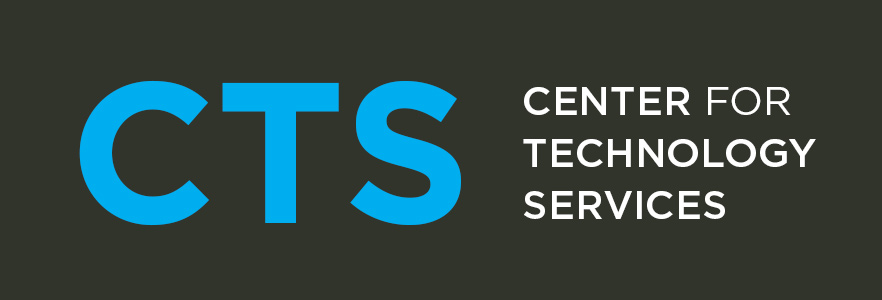
 Campus Technology
Campus Technology Office 365 for Education
Office 365 for Education