This page, like the geese on Gordon’s quad, appears to be lost.
The page you're looking for may have been moved or removed.Did you mean one of these?
Did you mean: OR graduate registration forms
ERROR 404: Page not found | Gordon College
| ... urltoken=CFID=20111920&CFTOKEN=f4123ce1bb70b443-731483A1-F1EA-4249-BFD67FF6E354EDD8 URL Parameters: num=3 q= OR graduate registrationforms Debug Rendering Time ... www.gordon.edu/graduate/registrationforms - 75k |
| ... /residencelife. /graduate/ programs. ... /graduate/faculty. ... www.gordon.edu/sitemap_to_html.cfm - 101k |
• Check that you typed the URL correctly
• Use the menu or search box to find what you need
• Go back to the homepage
• Use the menu or search box to find what you need
• Go back to the homepage