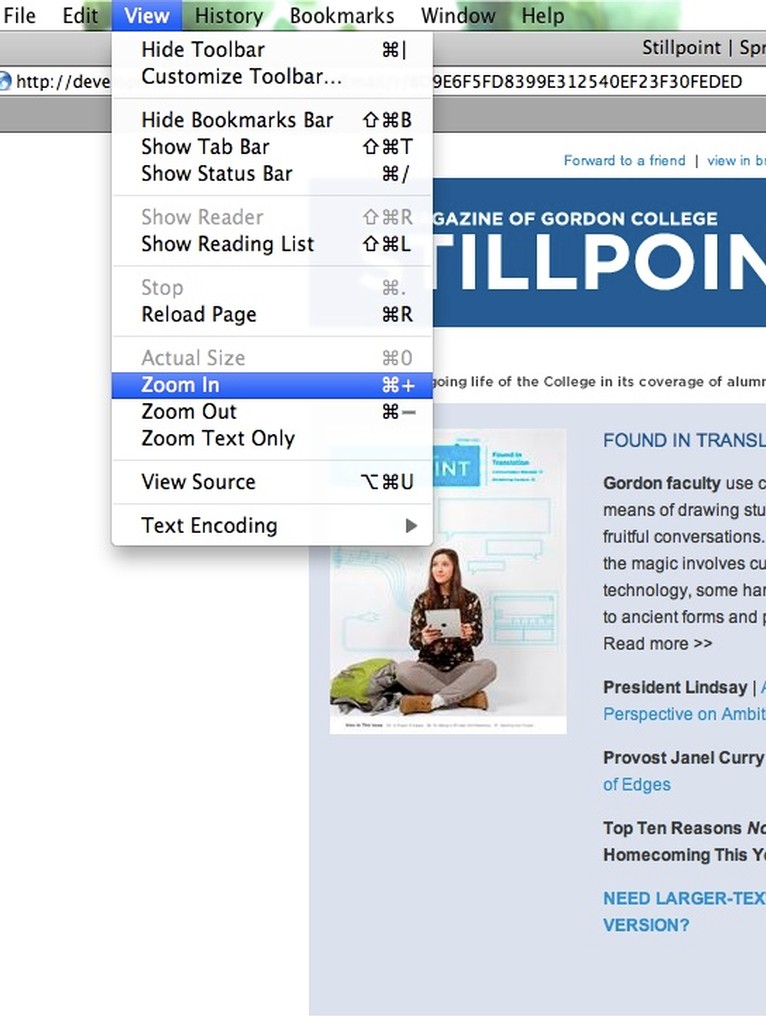Need a Larger-print Version of Our Online Newsletters?
Home
> About Gordon College
> Admin Services
> College Creative
> College Publications
> Need a Larger-print Version of Our Online Newsletters?
To view the STILLPOINT online magazine in larger print, follow these simple steps:
-
Open the STILLPOINT email (or GRAPEVINE, or any other email)
-
At the top of the email, above the large blue STILLPOINT box, there are three links. Click the center link that reads “View in Browser”
-
After the email opens in the Internet browser, navigate to the menu bar at the very top edge of the computer screen, click on “View”
-
Scroll down and click on “Zoom In”
-
Repeat steps 3 and 4 until the text is large enough to read