Computer short-cuts
Keyboard shortcuts should work in most word-processors, including the web editor. Where a keyboard short-cut does not exist, the instructions are for Microsoft Word.
| Symbol | To create on a Mac | To create on a PC |
|---|---|---|
| - hyphen | hyphen key | hyphen key |
| – en dash | option hyphen | • set Tools menu under AutoCorrect to auto-format dashes • type a space and 1 or 2 hyphens between text • OR select from Symbols option under Insert |
| — em dash | shift alt hyphen | • set Tools menu under AutoCorrect to auto-format dashes • type 2 hyphens with no space before them. • OR select from Symbols option under Insert |
| A.M. (small capitals) | • type a.m. or p.m. • highlight • Choose "small caps" on Font menu under Format. |
same as Mac |
| “ opening double quote | option [ | • Go to Format, • AutoFormat • Options • Select replace straight quotes with smart quotes |
| ” closing double quote | shift option [ | same as above |
| ‘ opening single quote | option ] | same as above |
| ’ closing single quote | shift option ] | same as above |
| . . . ellipsis | Don't use short-cut. Type with spaces between points. | Don't use short-cut. Type with spaces between points. |
Search for extra spaces between sentences in Word (Mac and PC):
- select Find under Edit
- enter two spaces with space bar
- Select Replace With
- enter one space
Editorial Style Guide
- Gordon's editorial style
- Gordon College places and programs
- People's names and titles
- A Gordon Dictionary
- Gordon Athletics style
- Numbers
- Religious terms
- Writing and formatting for the Web
- Punctuation
Computer short-cuts
- Final Checklist: What to Check Before You Send
- Electronic Media Terms and Usage
Home