Using Campaign Monitor at Gordon
Gordon uses Campaign Monitor to manage designing and sending emails to large constituent groups.
If you have not used Campaign Monitor, or need a refresher, here are several steps to get you up to speed and set up your account.
- First, watch training videos to familiarize you with the tool.
- Then contact College Creative with this form and ask to have your account created and configured. (Please specify which department you will be sending for in the notes of the form)
- When you're ready to send an email, the process you'll use to send an email is determined by the people on your list. If you are sending to:
- Current students, faculty and staff, and less than 50 recipients off-campus, please follow use this process.
- More than 50 recipients off-campus, please follow this process.
If you are familiar with Campaign Monitor and are already trained and set up to use it, please schedule all emails or ask any questions emails with this form.

 College Creative
College Creative Using Campaign Monitor at Gordon
Using Campaign Monitor at Gordon