Grades
The due date for faculty to submit grades is the Monday following the final exam period. When the Monday falls on a holiday (Christmas or Memorial Day), grades are due on the next day.
Students should access their grades by logging into the my.gordon.edu website, clicking on Student Links, and then selecting Unofficial Transcript. Note: Canvas grades are not the official record of a course.
Students are responsible for checking their term enrollment at the start of each semester and their unofficial transcript at the end of each semester. Any discrepancy in enrollment should be reported to the Registrar's Office immediately. Students who feel there may be an error in a grade should contact the faculty member within the first 30 days of the following semester. Requests for changes of final grades must be submitted by the instructor and received by the Registrar's Office within the following semester.
Students may request an official transcript by logging in to the my.gordon.edu website, clicking on Student Links, and then selecting Official Transcript. Read More ➔
Undergraduate Academic Resources
- Academic Catalog
- Archived Academic Catalogs (PDF)
- Academic Distinctions
- AP, CLEP, and IB Exams
- Academic Calendars and Final Exam Schedule
- Course Schedules
- Degree Check List
- FERPA & Directory Information
- Registrar's Office Information
- NECCUM
- Off Campus Study
- Transcripts
- Enrollment Verification (myhub)
- Deadlines
Grades
- Parent Grades
- Pre-2016 Core
Home